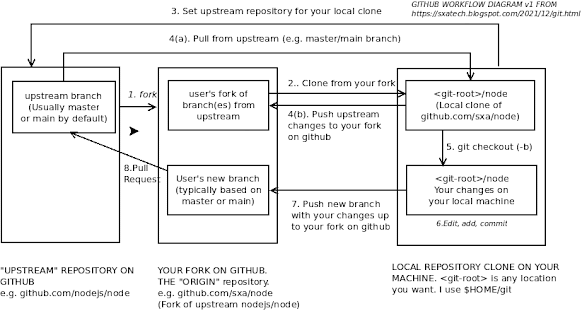macOS - first experiences from a Linux user perspective

(Link to this article on twitter: https://twitter.com/sxaTech/status/1628064140576059392 ) A while back I took delivery of a Mac Mini M1 system ("2020" model with 16Gb RAM running MacOS 11.6 "Big Sur" (It's now on 12.3). It came with no keyboard, mouse or screen (but I had plenty of them around, including a Unicomp Model M buckling spring keyboard with mac keycaps which I'd acquired a few months previously!) First problem was that the HDMI output didn't seem to want to talk to the 1600x1200 screen I had on my desk, so I switched it over to my 27" 1080p display ... So what's it like to use? I've used macOS systems as servers before but other than a small amount of GUI remote access I hadn't seriously used a desktop system before so I wanted to share "first timer" experience for some common use cases as a developer. Oh, and it's quick. Really quick. Whatever Apple have done in designing the M1 ("Apple Silicon") CP